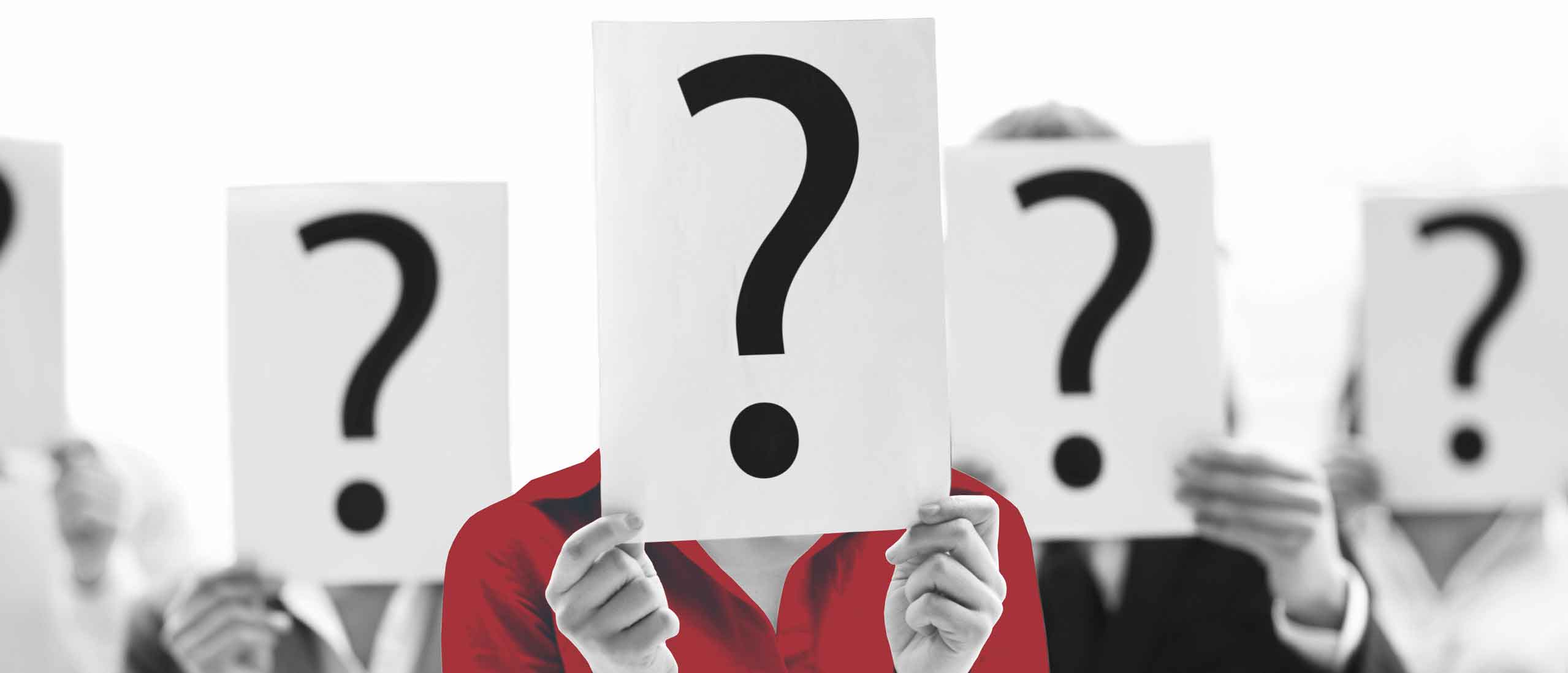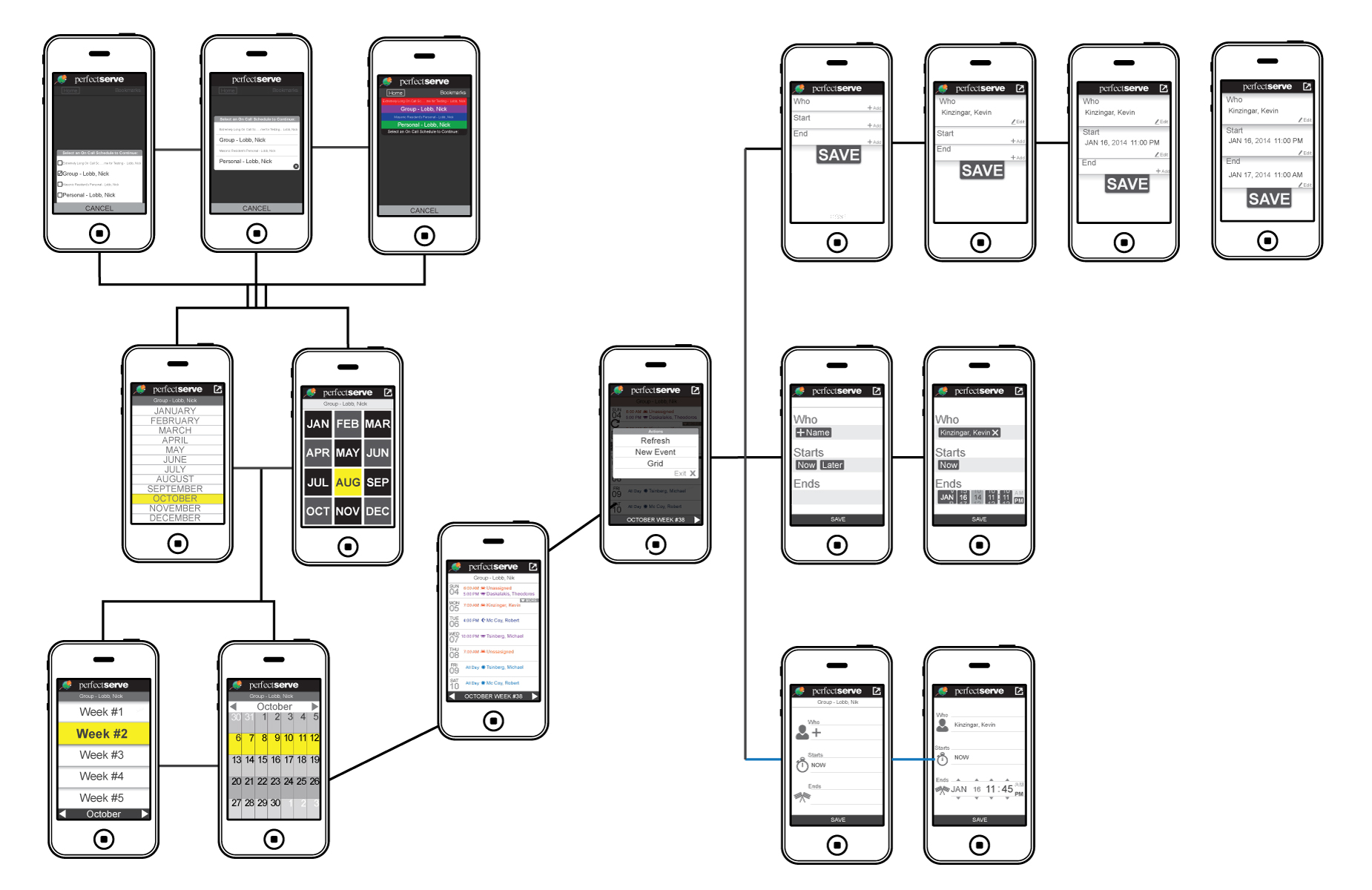How To Gain Actionable Insights From The Top 5 App Metrics
This post is part 2/2 in our series on how to understand app analytics.
Click here for Part 1: 4 Steps To Using App Data “The Uber Way”
In part 1, we spoke about how to identify the most important metrics for your app’s growth.
Now, let’s take a look at some practical ways you could actually use these top 5 app metrics to drive engagement, loyalty and growth. All the feel good stuff!
In this post are common examples of insights you can gain from the main 5 metric categories.
This will give you some real perspective on how data can inform app decisions!
Don’t know which analytics platform to go with? Check out this post later:
10 Most Popular App Analytics Platforms
Ok, let’s get stuck into those juicy numbers.
-
ACQUISITION METRICS
Acquisitions represent the amount of people who have downloaded and installed your app.
What’s the point?
They show whether your user base is growing and where your users are coming from.
What you can find out
- What channels are the new acquisitions coming from? This will show you where to pour more of your ad budget into.
- What is the percent of downloads that turned into opens? This will show you which ad networks (eg Facebook) are bringing in the highest value users, not necessarily the greatest number of users.
- What is your cost per acquisition? This will reveal the return on investment for each acquisition campaign
- How are your app store ratings and reviews? This will reveal public perception of your app, giving you qualitative (anecdotal) feedback
- What is your conversion rate of app store traffic to downloads? If traffic is high but you aren’t getting that many downloads, you may need to optimise your description/screenshots to push conversions.
Bonus: 5 Customer Acquisition Strategies To Reel In Your First 5000 Users
Main takeaways from acquisition metrics
Let’s get one thing cleared up right now.
Acquisition metrics like number of downloads are vanity metrics – they aren’t indicative of how big your app userbase actually is, because many people downloading your app many not be using it at all.
The real value of acquisition mobile app analytics metrics is in analysing how your acquisition campaigns are performing.
Where are the new acquisitions coming from? Organic search, word-of-mouth, paid campaigns or in-app referrals?
Acquisition reports also track return on investment for these campaigns.
To reduce cost per customer acquisition (or CPI), you need to be constantly A/B testing and monitoring the impact of your marketing efforts.
This is actually a long term strategy.
You may find in your analysis that you get more downloads from paid acquisition campaigns, but your users who found you through organic means are higher life time value customers.
2. ENGAGEMENT METRICS
What’s the point?
They show if your users are getting value from your app (and if you’re getting value from them)
What you can find out
- Average session time. This will give you insights to unlock greater revenue potential. For example, if your funnel takes 5 minutes to complete and the average session time is 4 minutes, you either need to make the funnel shorter or optimise certain steps to push customers further down.
- Sessions by key demographics (country, age, device, etc). Are there any common characteristics of high-engagement users? Perhaps you can re-position your branding to target more people who fall in high-value demographics.
- Frequency of app launches and session intervals between launches. When you know the typical time lapse between app launches, you can better time your prompts (push notifications, in-app messages and more) to encourage regular opens.
Bonus: 6 Proven Ways To Make Your Push Notifications Irresistible To Open
Main takeaways from engagement metrics
The real value in app engagement metrics is they reveal the characteristics of your most engaged users who are opening your app frequently, for long sessions and are completing the actions you want them to.
We call these highest value users ‘power users’.
Read more about user personas here.
What are these users doing differently to everyone else that they’re getting so much value from your app?
Perhaps they’re all following a similar screen flow, or they’re making more purchases, or they’re inviting friends to join.
By identifying what drives their high level engagement, you can identify what strategies will be most effective at replicating their behavior in your disengaged users.
3. BEHAVIOUR METRICS
What’s the point?
Shows what people are actually doing in your app
What you can find out
- What screens they spend the most and least time on, what buttons they’re clicking on, what features they’re not using. This is where you’ll gain insights for improving user experience in future app updates.
- What % of people completed a desired event or action? For example, if your app has an in-app referral program, how many people actually complete the action and refer a friend when prompted?
- What % of push notification/in-app message are opened? A/B test different copy, timing and offers to see which are more enticing to customers.
- What kind of in-app events are attributed to that push? It’s great that they opened it, but we want action here!
Main takeaways from behaviour metrics
Diving into behaviour metrics lets you profile your customers in more meaningful ways than you can could just using device type, location and other basic demographics.
It will reveal which features are giving users the most value and which you should optimise in the next update or get rid of completely.
Bonus: Why More Features Aren’t The Answer To Slow App Growth
When you’ve identified optimal behaviour (ideal behaviour you wish every user exhibited) you can analyse people exhibiting that behaviour and hunt for patterns.
Is a good (or bad) behaviour correlated with where the user was acquired? Lifecycle stage? Frequency of opens in the first week?
How can you push more users down the funnel to complete the action or event you want them to?
This brings me to the next set of important metrics.
4. FUNNELS/FLOW METRICS
Source: Staggedesigns
What’s the point
Shows how users flow through your app. Funnel metrics are really a subset of behaviour metrics outlined above.
During development, you should have mapped out at least one funnel that specifies the steps users should ideally move though to finish a certain event.
Explicitly outlining these steps breaks down in-app events and gives you a much higher chance of reaching your conversion goals.
What you can find out
- What % of people entered the funnel?
- What % of people completed the final conversion step?
- What % of people completed each individual step? In other words, what is the drop off rate for each screen in your funnel?
Main takeaways from funnel/flow metrics
This data will show you where your app’s user experience can be optimised to push more customers through the funnel.
If you notice that you have an 80% conversion rate on step 3 of your funnel, but this drops to 20% on step 4 and later, you need to look at how you can optimise the 4th screen.
It’s also possible that your funnel is too long – you may just need to make it shorter.
One example of the success of this strategy is the widespread integration of Facebook Login in existing apps.
This API integration cut a 2-5 step process into just 1 step, significantly streamlining the onboarding process.
Trip Advisor reportedly saw a 27% increase in conversions and more than doubled their acquisition of new users by allowing people to quickly log in using Facebook across multiple devices.
You can also use data on your funnel drop-off points to inform your push and in-app messages.
These messages are strategically placed to remind people to come back and complete their last action.
I call this the ‘gentle nudge’ push message; you can read more about how to execute it in this post:
6 Proven Ways To Make Your Push Notifications Irresistible To Open
5. RETENTION METRICS
What’s the point
Retention is measured as the % of people who return to your app after their first visit.
Average retention for most apps is pretty bleak – According to Localytics, 58% of users who download your app won’t use it after 30 days.
Here’s how you can defy those stats!
What you can find out
- What is your average user lifetime?
- What is the difference in retention rate based on device, segment and campaign, or based on any other custom dimensions you’ve identified as important for your app?
- What is your average customer lifetime value in dollar terms?
Actionable takeaways from retention metrics
By tracking retention by different groups (sometimes referred to as cohort analysis), you’ll be able to see dynamic data that reveals why some people stay and others leave.
These groups might be categorised by device, date installed, or the channel or campaign that acquired them (just to name a few!).
Tip: Retention is also one of the most important metrics to measure as you release updates.
If you see retention decrease after you release an update, it means the update wasn’t well received by your loyal users.
Perhaps the update contains bugs, or is too drastic a change and users are overwhelmed.
You might need to add a tutorial or optimise the onboarding process to educate users on the change.
Wrapping up
App analytics don’t have to be overwhelming or scary.
The trick is not to get bogged down in analysis paralysis over thousands of numbers that don’t 1) Uncover new insights or 2) Drive future action.
Those are really the 2 main purposes of monitoring app analytics.
If you identify those metrics that are actually important for your app, monitor them as you make changes to app functioning and marketing, and optimise accordingly, you’ll see phenomenal growth in your app.
Where to go next
10 Most Popular App Analytics Platforms
Flowchart: How Startups Can Crush Their KPIs Every Time
Infographic: How To Measure Your App’s Success
4 Steps To Using App Data “The Uber Way”
<!– / OptinMonster ?
Latest posts by Logan Merrick (see all)
- Ep 18: Collective Campus’ CEO on Intrapreneurship and Corporate Innovation - December 20, 2016
- 50 User Engagement Strategies For Planning Memorable Mobile Experiences - December 19, 2016
- Latest Data: App Monetisation Trends And Drivers 2015-2020 - November 25, 2016