How To Use Instagram Advertising To Insta-Increase Your App Downloads
This is part 3 of my social media series for boosting app downloads:
- How To Use Facebook To Increase Your App Downloads
- How To Use Twitter To Increase Your App Downloads
- How To Use Instagram To Increase Your App Downloads
It’s never been a better time for marketers to take advantage of Instagram.
Instagram has been one of the fastest growing social networks for years now – It boasts over 400 million active users and has higher user engagement than any other social platform.
Facebook certainly realised it had hot competition with Instagram, which is why they fought so hard to eventually acquire it for a casual $1 billion back in 2012.
App marketers have been pretty desperate for a piece of the action beyond just making an Instagram page.
Well, Instagram finally answered our wishes in September 2015 by opening up sponsored advertising spots similar to Facebook’s for all businesses.
Pop the champagne! Now we can all get our apps in front of those sophisticated Instagram users!
This post is a crash course in Instagram advertising with the aim of increasing your app downloads.
In this post I’ll cover:
- Benefits of Instagram mobile app advertising
- The different ad formats available to you
- 4 relevant campaign goals for app developers
- Call to actions
- Tips for creating a visually stunning and high performing Instagram ad
- Advice on audience targeting
- How much does it cost?
1. Benefits of Instagram app advertising
- Seamless integration with Facebook – you can run coordinated ads with the same creative design and target the same audience across both platforms. You must have a Facebook page to run Instagram ads.
- According to Salesforce, Instagram ads are clicked 2x as often as Facebook ads
- According to Instagram’s data, fashion marketplace Poshmark increased its app downloads by 37% at a 28% reduction in ad cost with a campaign that used the same creative as a coordinated Facebook campaign.

- Instagram users are pretty much guaranteed to be on a mobile device when they see your ad, so it’s more likely they’ll download your app directly.
- Ads take up the entire mobile screen and flow naturally within the user’s organic results. This is much more effective than annoying side-bar ads or popups.
2. What Instagram ads look like
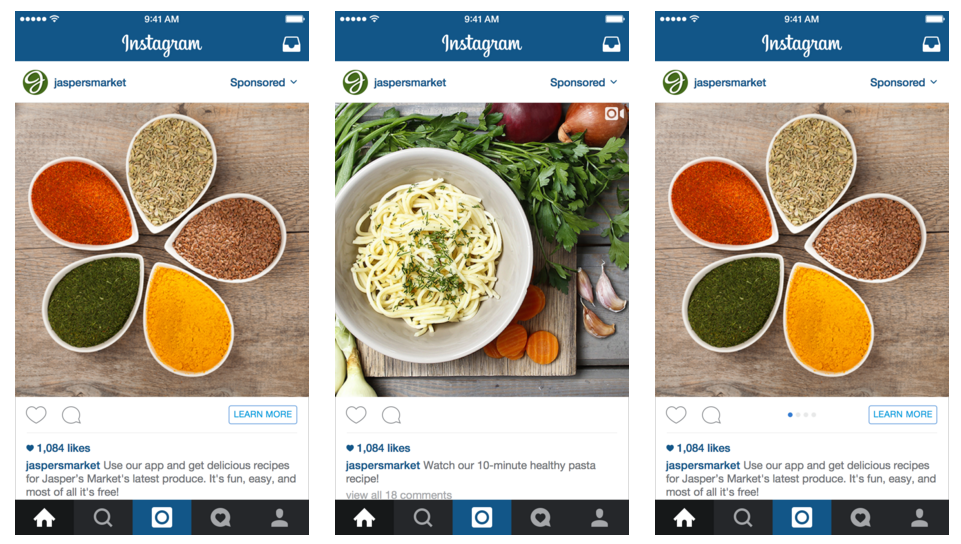
There are 3 ad formats that Instagram supports (shown above)
- Photo ads
- Video ads (up to 30 seconds)
- Carousel photo ads – allow users to swipe sideways through up to 5 photos.
If you’re an Instagram user already, you’ve probably scrolled through dozens of these ads in the past few months without even realising.
They’re pretty much indistinguishable from other Instagram images because they appear in the newsfeed alongside accounts that targeted users have already followed.
Only the blue ‘sponsored’ text at the top indicates that the ad has been paid for.
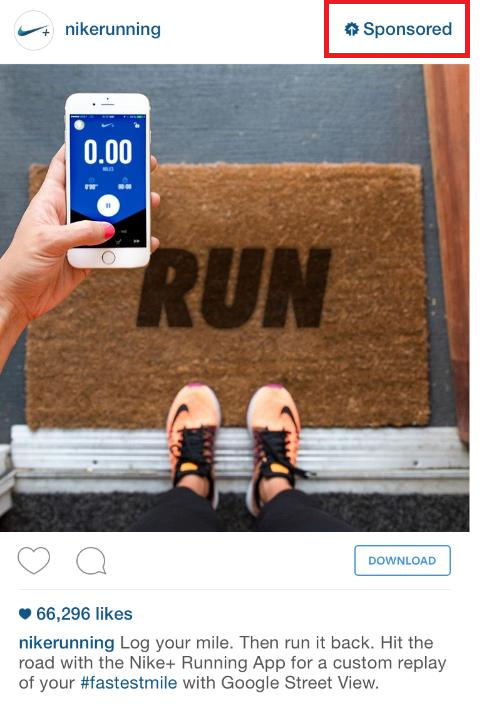
3. Campaign goals

Every marketing activity you undertake needs to have a goal in mind, otherwise you won’t be able to measure whether the campaign was effective or not.
Of course, the default campaign goal for app is to increase app installs, but there are 3 other options that will indirectly increase app downloads aswell.
You may want to consider these other relevant campaign goals:
- Page Post Engagement – Ads to get people to follow your Instagram account and interact more with your brand in the future
-
Clicks to Website – If you want to drive traffic to your website so prospects can find out more information about your app, this is the one for you. It’s also a common choice if you want to gain pre-launch awareness and drive people to your app landing page.
-
Video Views – Videos are the most persuasive media form today. A study showed that people are 85% more likely to purchase a product if they had seen a video product demo beforehand. If you have invested in creating a high quality app preview video (like these guys did), Instagram is just another channel you can use this on! You can upload 30 seconds of video to an ad, and it auto-plays without sound.
You might be thinking: Why would you choose these campaign goals over the ultimate goal of increasing app installs?
Well, depending on how high involvement the consumer decision is to install your app, you may not want to use Instagram to take users directly to the app store.
For example, if your app uses quite an expensive subscription service, someone who has only seen 1 photo ad for your app may be deterred from installing if they were to go to the app store and see that it costs $12 a month.
See also: How To Choose The Right App Monetisation Model: 6 Key Questions
Instead, you may want to push them through a buyer cycle that starts with a website visit, watching a video, or liking you on Facebook.
In this case your campaign goal may be ‘clicks to website‘ and the Call To Action ‘learn more’.
For step by step visual instructions on how to create an Instagram ad, head over to Facebook’s ad centre.
4. Call to actions (CTAs)
The call to action is the button in the ad that you want users to tap to download your app.
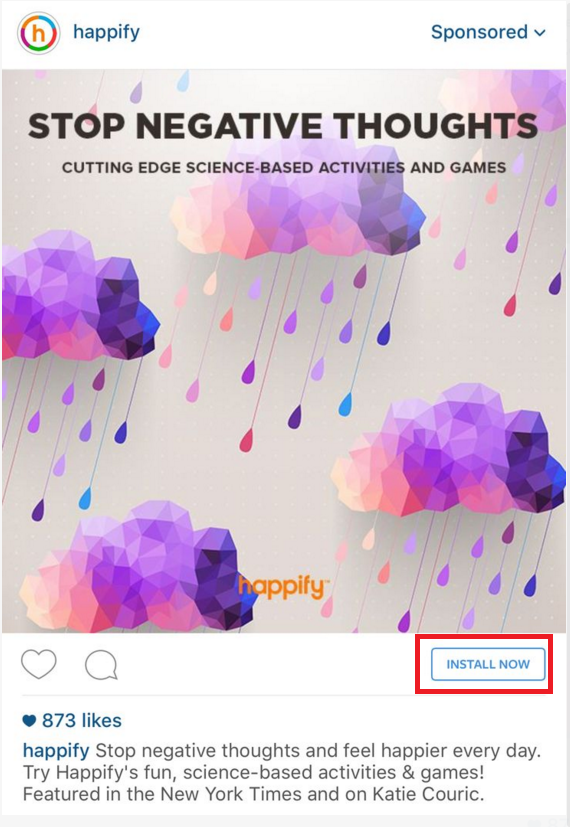
If your campaign goal is to increase downloads, this button will will take them directly to your app store page where they can then install the app.
Bonus: How To Optimise Your App Store Page To Increase App Downloads
Depending on the overall goal of your campaign, you can select from the following CTAs:
- Install Now
- Use app
- Book Now
- Download
- Learn More
- Listen Now
- Play Game
- Shop Now
- Sign Up
- Watch More
- Watch Video
Choose a CTA that best describes what action you want users to take, being as specific as possible to your app’s function.
This helps communicate the desired action more clearly and is proven to result in higher conversions!
5. How to create a visually stunning Instagram app install ad
Design tips
- Size: You must choose either a 1:1 image ratio (the standard square), or a 1:9 image ratio (landscape). I’d recommend 1:1 though, simply because it feels more native to Instagram and it also takes longer to scroll past, so you get more mind real estate.
- Use high resolution images within minimal disruptive elements. If in doubt, less is more!
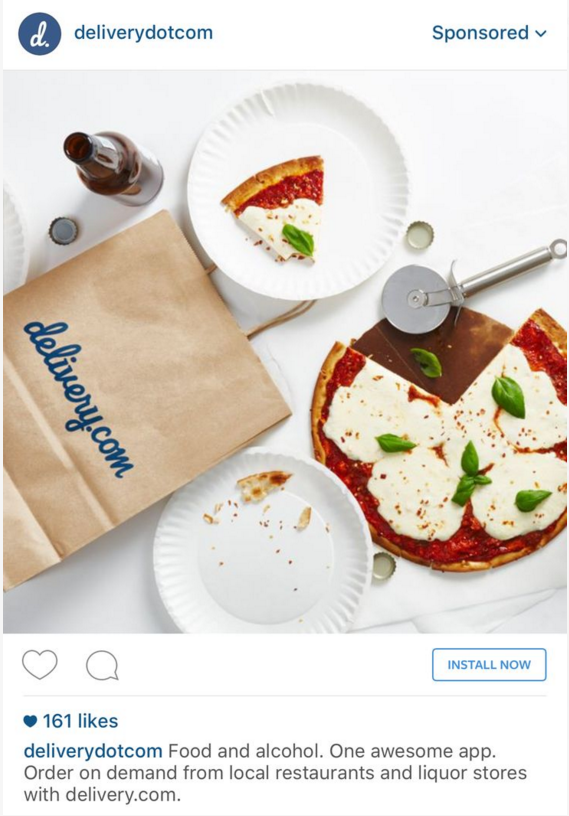
- Consider your branding when you pick images. Colours, logos, themes, etc are all important for creating a cohesive, relevant image for your brand.
- Like Facebook, only 20% of your image can be made up of text.
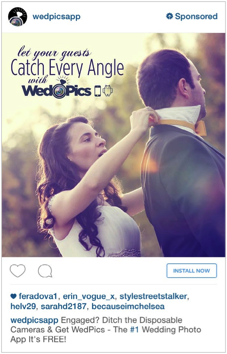
It can be a good idea to use text in your image for extra clarity, just as you would for your app store screenshots.
Just be careful you aren’t distracting from the visual elements, because that’s what is so powerful about Instagram in the first place!
- Don’t make the mistake of thinking you should only include screenshots of your app in your image.
Some apps have success using real-life photos displaying their app on a mobile device.
The New York Times uses this design technique to cleverly illustrating how the app could fit into their target user’s life.
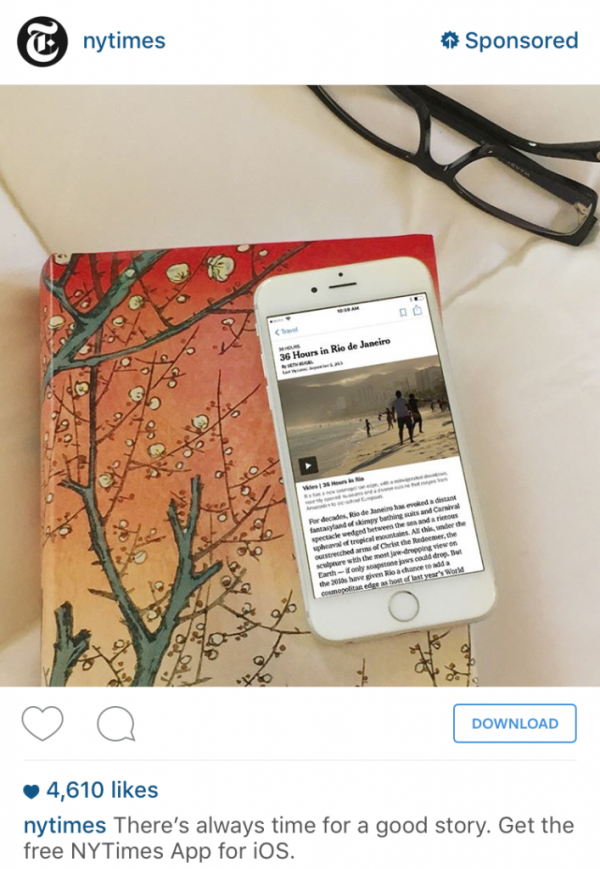
Or, you can simply use an image that represents your brand values and works as a metaphor for what your app offers.
Blinkist does this really well below – this app teaches you the key takeaways from self-help books in 15 minutes.
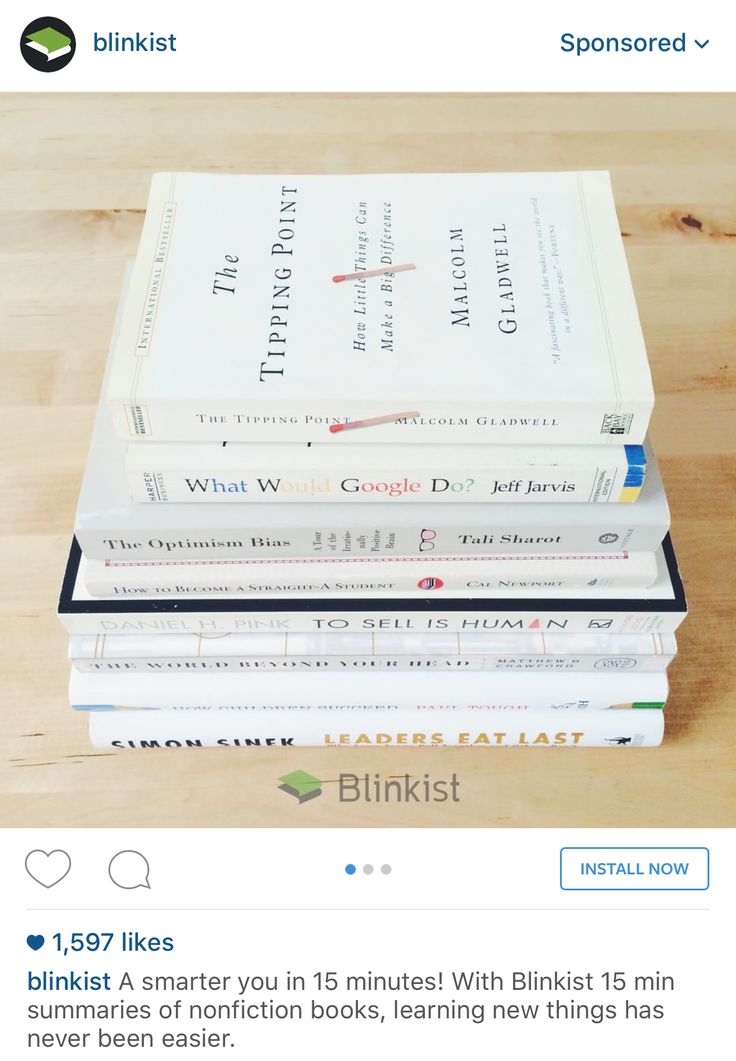
Caption tips
When people look at your Instagram ad, they’ll take in all the elements in the following order:
- Image
- Caption
- Brand name
- Call to action
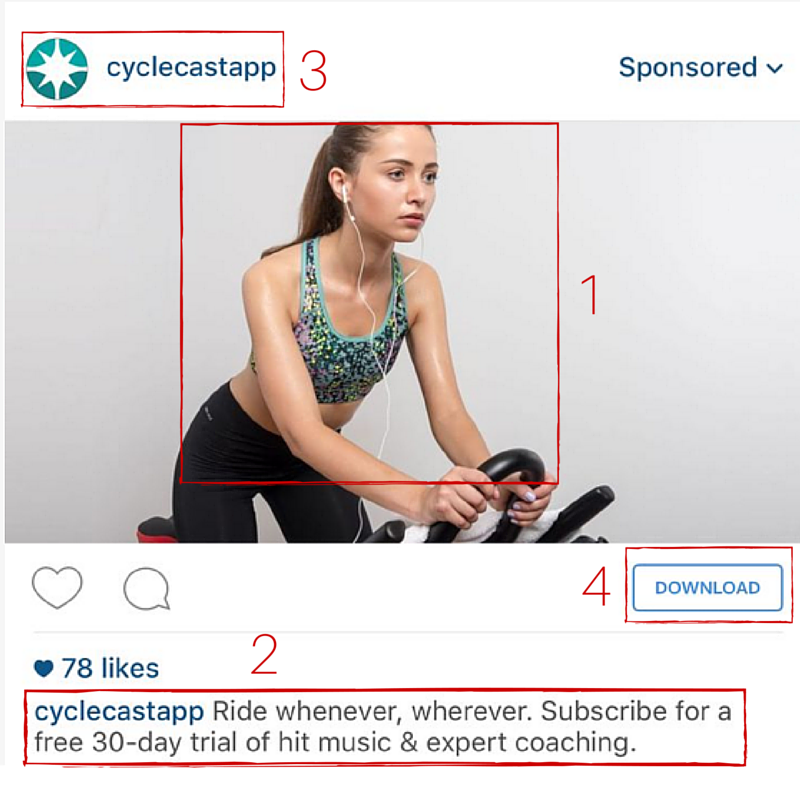
So, after the image, the caption is probably the most significant indicator of how likely someone is to click on your ad.
Write a witty, short caption that directly relates to the image.
Instagram recommends you keep captions under 125 characters, but you can go up to 300 characters.
Experiment with different text lengths and copy using A/B split testing to see which gets higher conversions.
Hashtag tips
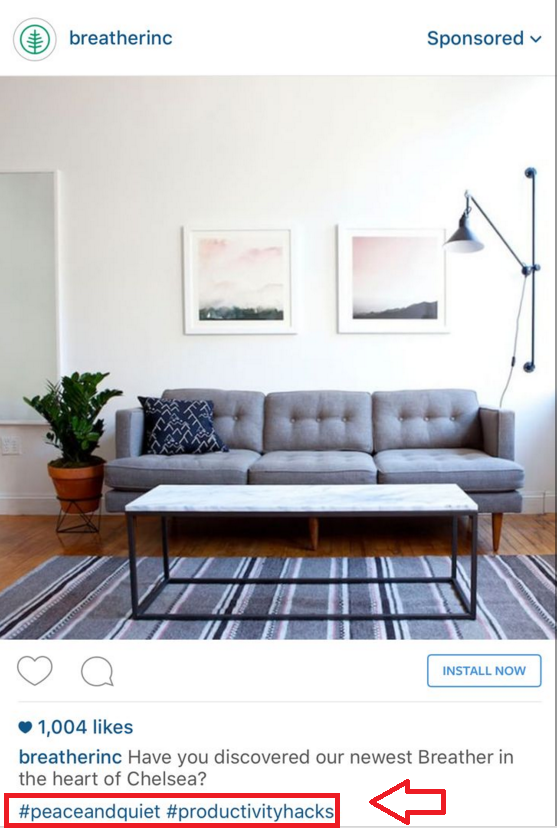
Hashtags are important for increasing the visibility and discoverability of your ad.
- Don’t go crazy on hashtags. They’ve been shown to be distracting and lose their effect if you use too many.
A study by Social Fresh found that 7 is the optimal number of hashtags if you are a new brand and wish to increase reach.
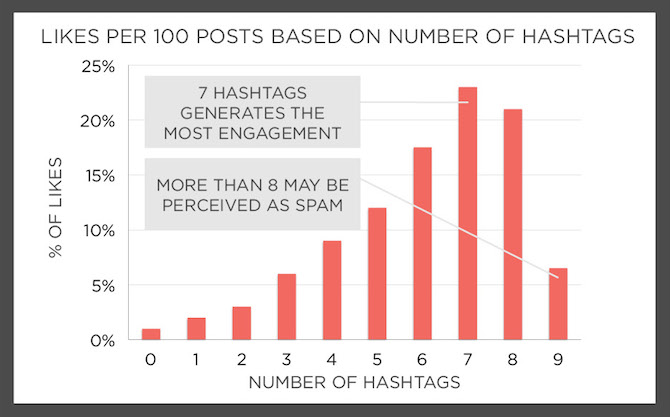
- Use your ASO keywords as hashtags. This will help boost your overall ranking on the app store.
- Research first!
Search your hashtags on Instagram and see what others are posting under this hashtag.
The perfect hashtag is
a) relevant to your app content and
b) generating a decent amount of searches.
Don’t waste space on hashtags that don’t meet both of these criteria.
6. Audience Targeting

It doesn’t matter how beautiful and eye catching your Instagram ad is, because if it’s being pushed out to the wrong audience you won’t see any new app downloads.
Audience targeting is essential for ensuring your ad is getting in front of high value, potential app users.
Luckily, the fact that Facebook owns Instagram means you have access to Facebook’s deep and detailed targeting options. Go after the niche of the niche!
Targeting options include:
- Demographics (age, gender, location, etc)
- Interests – based on what pages and apps people are connected to on Facebook and Instagram
- Behaviours – Select people based on purchase behaviors or intents, device usage and more.
You can also use custom audiences to export email addresses from your subscriber base, phone numbers, Facebook IDs or app user IDs to create the audiences you want to get in front of.
Head to Facebook’s ad targeting page for more detail on targeting options available through Instagram.
7. How much does it cost?

How much you pay for ad targeting on Instagram will depend on who you target.
That being said, you can generally expect Instagram ads to average $3.00 per thousand impressions (views).
This is quite affordable considering that these are very rich, targeted ‘grammers’ you’ll be getting in front of.
If you’re using Instagram video ads, the pricing is even more compelling – 2 cents a view.
This is the same cost as Snapchat, and much less than YouTube pre-roll ads, which sell for about 10 cents a view.
Instagram video ads are also a better deal as they literally take up the entire mobile screen as the user scrolls past – that’s more media real estate you’re occupying compared to other social networks who have more distractions on their feeds.
I hope this post gave you the crash course on Instagram app marketing you needed!
Will you be trying out Instagram advertising for your app? Let me know in the comments!



