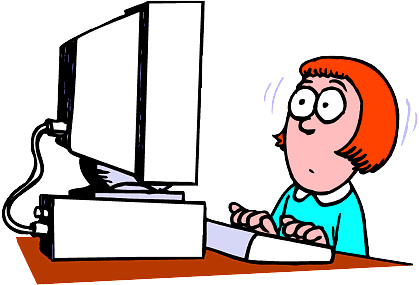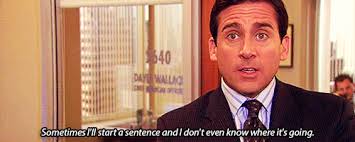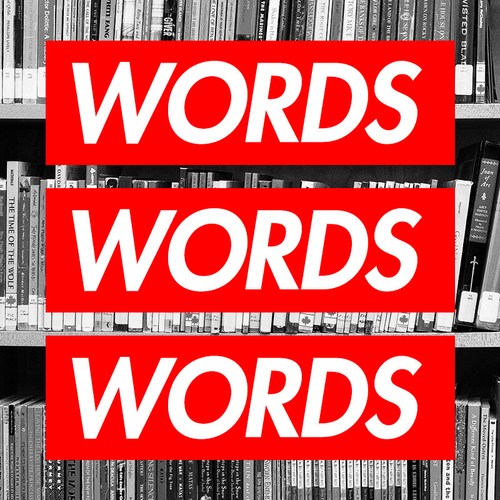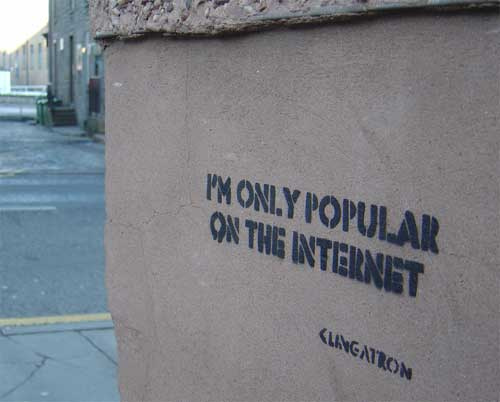How To Rank #1 In The App Store
This post is part 2 in our series on App Store Optimisation – proven strategies for ranking your app higher in app store search and getting discovered! Click the links to jump to other posts in the series:
Part 1: How To Pick The Perfect App Name
Part 3: How To Hack App Store Search
Part 5: Infographic: 9 Ongoing App Visibility Tactics You Can Implement Today
The app store is a beast.
With over 1.2 million apps in the iOS app store alone, it amazes me how many people are not investing in App Store Optimisation (ASO), or even ignoring it completely.
The good news? This presents an opportunity for you to own the app store. Like anything, results won’t come immediately.
ASO isn’t a one-off marketing activity. It should be continuously monitored and tweaked to keep up with app store changes.
Both Apple and Google’s app store rank algorithms are a mystery, but marketers are constantly finding ways to understand it better and use it to their advantage.
Umm…What exactly is App Store Optimisation?
Source: Picnic With Ants
First of all, ASO is the process of optimising your mobile app so it ranks higher in app store search, and is therefore easier to discover.
The overall goal is to drive more traffic to your app’s page and get more downloads.
App store discovery has a lot of downfalls, but in 2013 old-fashioned app store search still accounted for 63% (iOS) of all apps discovered.
Word of mouth and social referral came in a respectable second.
Apps that are featured and ‘most popular’ get significantly more downloads than others.
Even if you can’t get this prime real estate you can still dramatically improve your ranking by tweaking a few areas.
Here’s the break down:
- App name
- Keywords
- App description
- Ratings and reviews
- Screenshots
Apptentive’s analysis of the top free apps in the Apple App Store and the Google Play Store found a common pattern of awesomeness (that’s a technical term) in all these major areas.
The users’ process from search to download is pretty intuitive. W
hen people search for a keyword, they naturally weed out apps with bad icons and low ratings.
Once they’ve made a shortlist of about 3, they choose these tips on how to rank in the app store based on screenshots and app descriptions.
1. Choose an app name that stands out
You want people to talk about your app, right?
Make sure your app name is memorable, catchy and easy to pronounce to make it the topic of dinner conversation.
There are 6 key factors of a stellar app name. Here are some more points:
- Choose URL-safe characters that display on all devices. This means no symbols like ? or ?
- Your app name can be up to 255 characters long. [Remember that on iPhone, users will only see up to 35 characters. Keep it short and sweet to avoid being cut off!]
- Keep search in mind. There are two kinds of searches in the app store – categorical and navigational.
Categorical searches come from people searching for apps using keywords associated with categories, like ‘taxi melbourne’.
Navigational searches come from people who already have a particular app in mind and enter the name directly into search, like ‘Uber’.
The tough decision for unfamiliar brands and new apps is choosing whether you want a creative app name that will stand out from competitors, or if you want to be easily discovered via categorical search.
Want to get the best of both worlds? Follow your brand name with a few descriptive words.
Don’t worry about looking like a rookie – even big brands practice this: 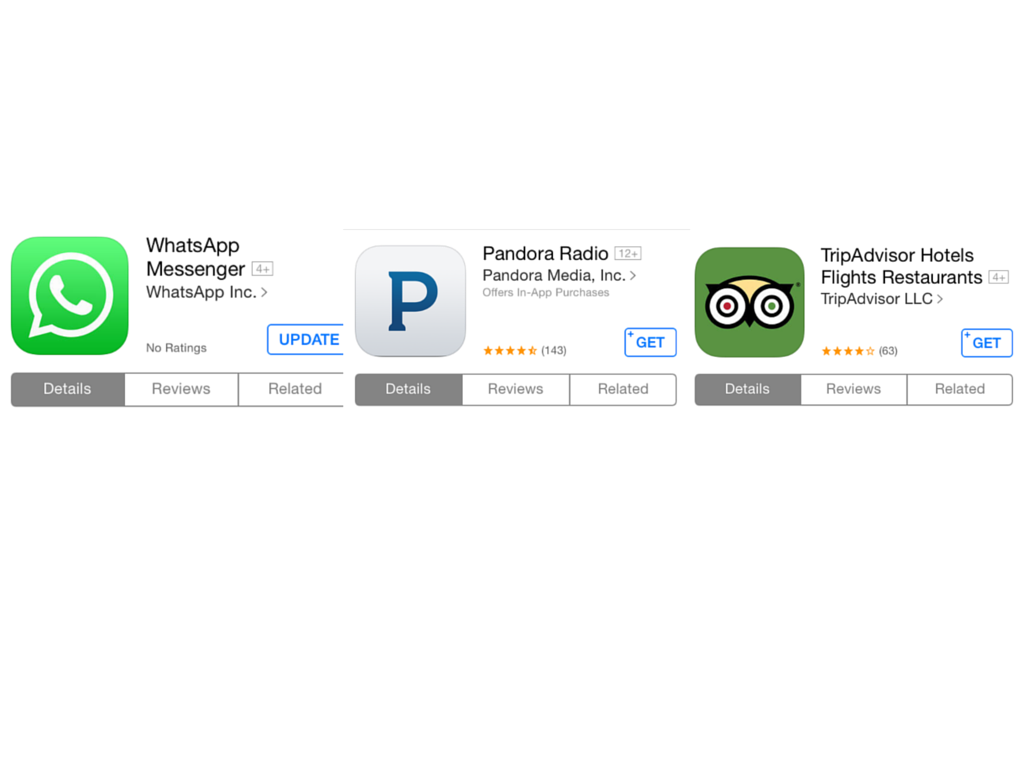
- Include keywords in your app name. A recent study found that apps with keywords in their title rank 10% higher than those without a keyword.
That’s a significant boost from just adding a word or two!
Make sure your keywords are natural, readable and relevant, like the examples above. Apple and Google are smart enough now to identify keyword stuffing.
2. Optimise Keywords
Source: ShaneBoland.com
So many developers don’t put enough research into choosing keywords, instead just filling the precious 100 characters with whatever they think is most relevant.
Taking a shot in the dark is never the most efficient way to build an engaging app.
There are now so many free online tools to do keyword research, so you have no excuse!
Here are the best ways to brainstorm a massive list of possible keywords:
- Practice word vomit and write down whatever comes to mind when you think about your app.
- Know your users – If you don’t get inside your customers’ heads and know their pain points, how are you going to know what they search for? Get out there and do some bootstrapping! Ask for feedback on your app, send out surveys and trawl through any industry reports and databases you can get your hands on. As well as getting a better idea of keywords users will associate with your app, you’ll probably get some valuable data you can use to improve your app marketing.
- Stalk your competitors’ keywords – Use tools like SensorTower, App Annie and MobileDevHQ to see which keywords your competitors are ranking for, and identify how you can differentiate yourself. Even web tools like Google AdWords and Google Trends are useful to see what people are searching for on a broader level, and they’re great for market research too.
- Look at customer reviews – Features and benefits that your customers are repeatedly saying they love could become your keywords. If you don’t have any customer reviews yet, have a look at similar competitors’ reviews.
- Don’t repeat your app name as keywords – You have very limited space for your keywords so don’t double up on your app name unless it’s absolutely relevant. You’ll already be ranking for keywords in your name anyway!
- Know how to enter your keywords.
– Separate keywords with commas and no spaces.
– Use single word keywords over phrases
– include plurals and common misspellings if you have any leftover space. e.g. monkey,monkeys,defence,defense
- Choose categories to own your niche: Choose your category based on relevance first, then strategically based on competition levels. Apple recently introduced subcategories for iOS 8 which allow you to rank in more specific fields. The entire list of subcategories for iOS 8 is published by Sensor Tower. Nice one!
You should also check out this video below with Melbourne SEO’s David Jenyns on how to choose app keywords.
3. Write a winning app description
Source: Mlek
Once you’ve drawn in potential users on your good looks (well designed app icon and descriptive app name), you have to charm them with your wit.
This is where your app description comes in! Check out How To Write A Powerful App Description to become an expert in pitching people to download your app.
Here are the main takeaways:
- Keep it punchy – As a general rule of thumb, try not to go over 700 characters. If a single word doesn’t add value, get rid of it.
- Use social proof and statistics – If your app got a great blog or user review, won an award or was downloaded an insane amount of times, throw in a mention.
- Don’t keyword stuff, or be too technical. Your keywords aren’t searchable in descriptions for the Apple App Store, but they are in the Google Play Store. According to Fiksu, the optimal number of keywords in your Play Store description is 5. Regardless of this difference in the app stores, your description should ultimately focus on convincing the reader, not Google.
- Consider putting in a features list (hidden subtext: Always focus on the BENEFITS the features give, rather than just listing the features themselves). This keeps information bite-sized.
- Finish with a call to action to entice readers to learn more, download now, or give feedback.
- Be honest – write naturally and don’t over-embellish.
Remember Words With Friends? Yep, people still play it! Their app description ticks all the boxes: 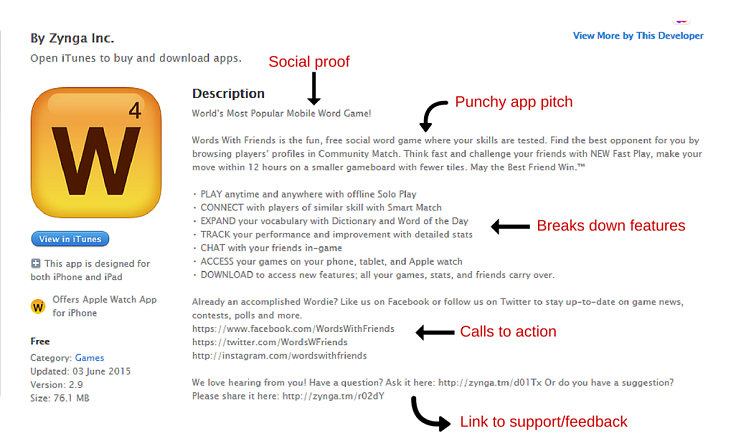
4. Boost App Store Ratings
Source: Flickr
Users are looking at ratings and reviews, and so is the app store.
Humans and bots want to see social proof that your app is well liked, and a good rating is often the deciding factor when choosing from virtually identical apps in a category.
Apps will be ranked higher in search results if they have: a) a greater number of ratings and b) a generally higher ratings average
I know what you’re thinking – It’s risky to encourage reviews and ratings because (shocker) some of them might be negative, and this will have the opposite effect of HARMING your ranking.
So how do you get insightful, actionable feedback while reducing bad reviews?
Make it easy to reach you – Deter users from writing a bad review by giving them multiple avenues to ask for customer support, like:
– a support button in iTunes
– a call to action to give feedback at the end of your app description
– an app website or landing page with easy-to-find support functions
– social platforms within your app
– A ‘contact us’ page within your app with links to email, phone, web support, and a FAQ page
– Within-app feedback prompts using services like Apptentive, Appbooster or Appboy 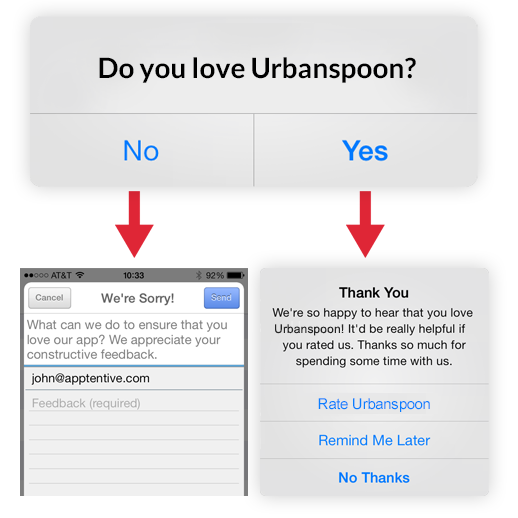
Source: Apptamin
The idea is to nip potential complaints in the bud, before they lead to a negative review on the app store.
Getting ratings is awesome not just for ASO – it gives you honest feedback and tells you where your resources are needed most.
Finally, I’m sorry to break it to you… There isn’t really a way to ‘game’ the ratings system.
Sure, you can make every effort to cut off bad reviews and encourage good ones, but the best strategy?
Just build an app that people love to use (repeated app use is also tracked by the app store and improves your ranking) and give excellent customer support.
Pretty simple, right? Just nod and agree.
5. Choose Screenshots That Make Users Drool
Humans are visual, so screenshots are arguably the most important part of ASO.
The newest iOS 6 app store places even more importance on screenshots.
This is your chance to shine, so spend some time designing high quality images that show your app in action.
Of course, your screenshots won’t look great unless your UI design is already fantastic (you can’t polish a turd, as they say).
Think of your screenshots as another advertising platform. Rather than posting generic in-app shots, play around with adding text to your images that highlight your app’s functionality.
You can upload up to 5 screenshots to the app store, and I definitely recommend using all of these spaces.
Whatever you do, DON’T try and squeeze multiple screenshots into one image, it just looks messy.
Airbnb gets bang for their buck by using their 5 screenshots to tell a story about their app. Follow their lead and get creative! 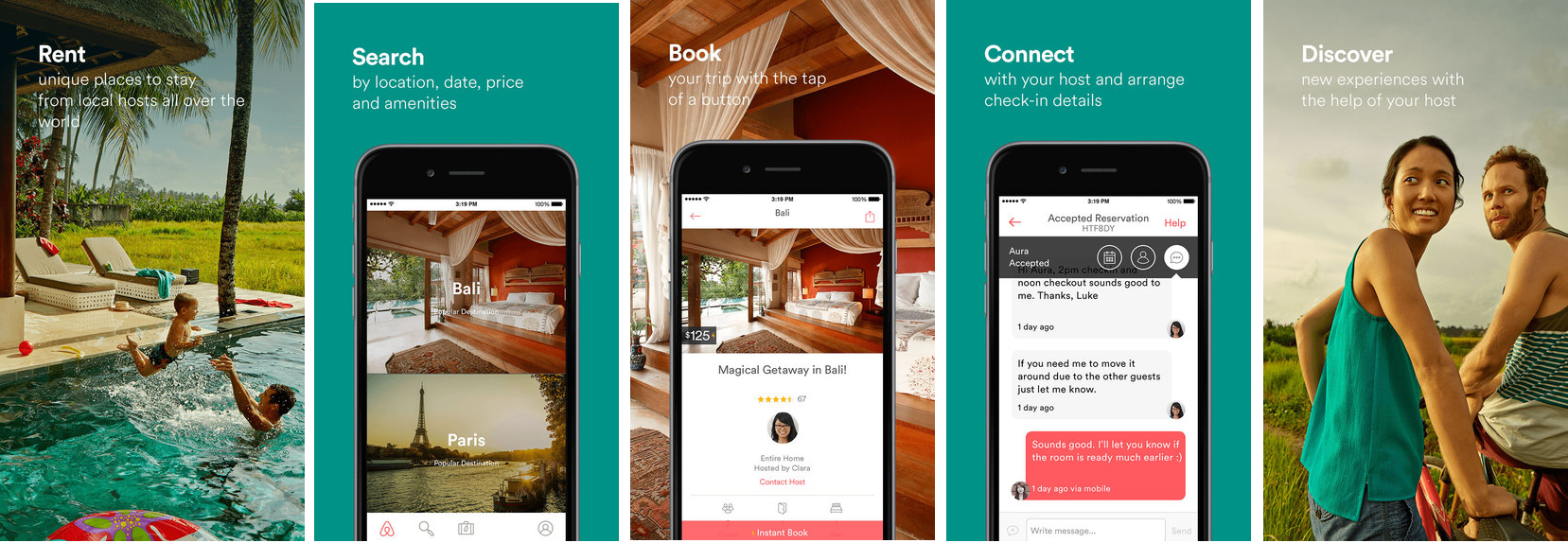
Source: Google Play
For people who don’t know their way around a virtual paintbrush, here are some simple templates for screenshots you can edit directly on Photoshop.
Screenshots are great and all, but what’s better than a static image? A moving one!
Both the Apple App Store and the Google Play Store now let developers upload an ‘app trailer’ along with their screenshots.
Apple’s is more of an ‘app preview’ as it can only be 30 seconds long, but the shorter the better I say.
A video can be pretty exxy to produce professionally, but it doubles as marketing collateral you can use to promote your app before launch.
If you have the resources to invest in an educational video, definitely make use of this feature.
Services like Apptamin and Vungle have made some of the best app videos of the last few years.
Video marketing is a powerful conversion tool, with viewers anywhere from 64% to 85% more likely to buy after watching a product video.
Clear uses video to show off its user interface more persuasively than it could through screenshots alone. The result got more than 1.2 million views just on Vimeo:
Source: Vimeo
Ok, video is beautiful. Back to screenshots! Only one screenshot shows up in search, so for better conversions be sure to upload your most stunning image FIRST. Here’s the first thing people see when they search for Pocket: 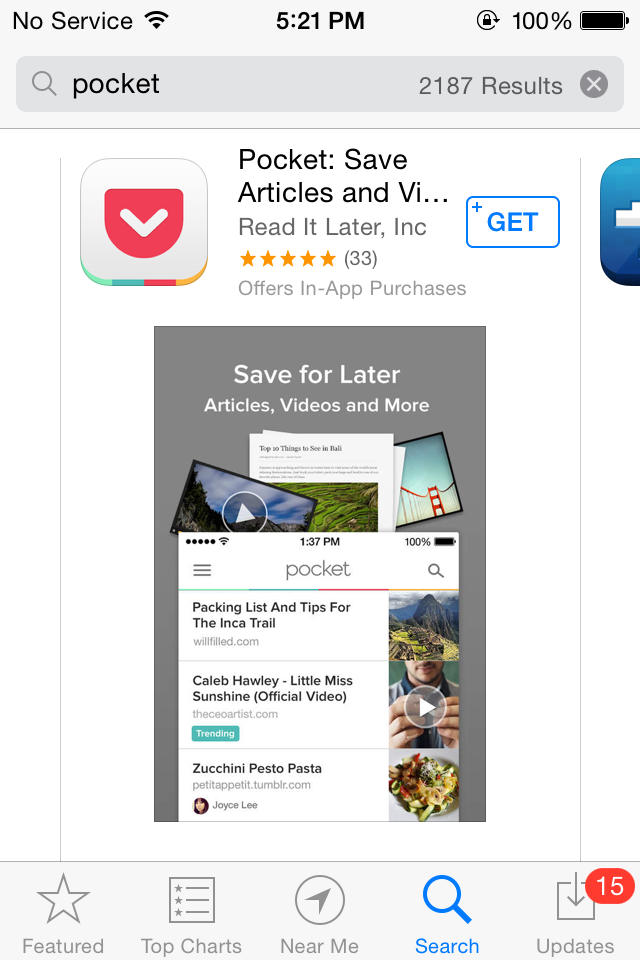
Source: Apple App Store
See how they’ve made their first screenshot effectively a poster advertisement for Pocket? First impressions are everything!
Last but not least, I can’t stress enough the importance of resizing your images for optimal resolution in the app store.
Your screenshot might look OK in search results when dimensions are smaller, but once people click on your app page they’ll be turned off by grainy images.
Bonus Tip
One final component that improves your ranking is getting people to write about your app and link to it.
The more backlinks you have, the more popular the app store will think you are.
Backlinks also have the added benefit of being a type of referral, which you’ll remember is the 2nd biggest discovery method for new apps. (Did you forget? I’m testing you later…)
Previously, on ASO…
I’ve probably overloaded you with information, so here’s a quick recap:
- App Name – Should be memorable, catchy and include a few descriptive keywords
- Keywords – Monitor your competitors and use free online tools for research
- App Description – Keep it short, natural, use social proof and don’t keyword stuff
- Ratings and Reviews – Provide multiple avenues for customer support and feedback
- Screenshots – Get creative, use high quality images and videos, and upload your best screenshot first
Just remember it won’t happen overnight. ASO is constantly evolving, so things like your first set of keywords and your description are rarely your best.
Let me know if you’ve got any nifty ASO tricks up your sleeve by sharing in the comments!
Where to go next… Part 3: How To Hack App Store Search 
Latest posts by Leah Godden (see all)
- 5 Concrete Ways To Slash Your Mobile App Marketing Costs by 100% - March 24, 2016
- Content Marketing Strategy For Apps: A Quick And Dirty Guide - December 17, 2015
- 6 Proven Ways To Make Your Push Notifications Irresistible To Open - September 10, 2015