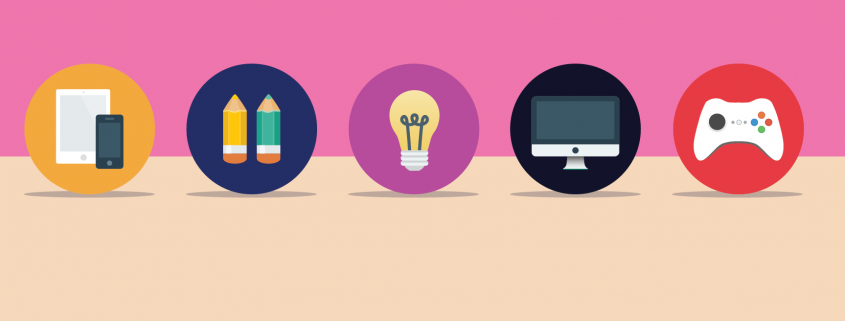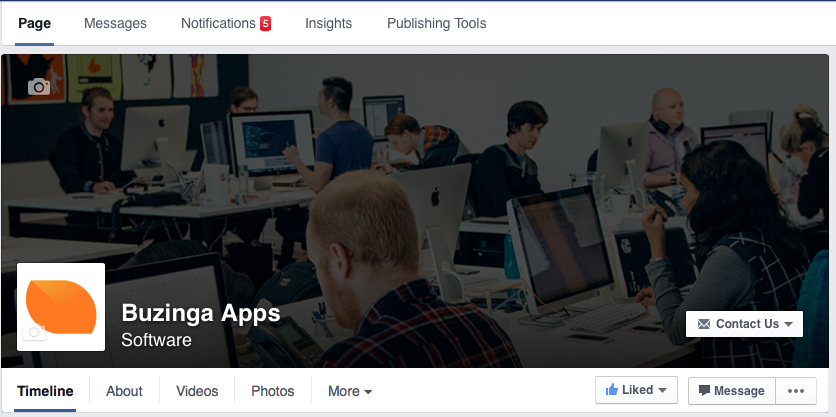How To Use Facebook To Increase Your App Downloads
In this article I’m going to walk you through the steps you need to follow to create effective Facebook campaigns that aim to increase your app downloads.
Depending on what stage you’re at in your app marketing strategy you’ll have different goals.
For example you can be in validation stage and need to simply drive ‘clicks to a website’ to capture the email of interested parties.
Or
You’re about the launch and need your Facebook page to right the find people so you run a ‘Facebook Likes campaign to get potential customers to like your Facebook page.
OR!
Use the platform for driving profitable app downloads at a great cost per conversion.
1) Set your goals
“Whenever you want to achieve something, keep your eyes open, concentrate and make sure you know exactly what it is you want. No one can hit their target with their eyes closed.” – Paulo Coehlo, Author, The Alchemist
What do you want to achieve from this Facebook advertisement…
The number one goal for a successful marketing campaign is to increase revenue.
And for you that means to first increase your app downloads.
You don’t just want to run a Facebook ad.
Anyone can do that.
You want to have a plan that you can implement on an ongoing basis that is proven to convert.
A really important goal to work out is:
– What do you consider a ‘conversion?’
Is it a page ‘Like’ or a clickthrough to the AppStore?
And how much is that conversion worth to you?
For a simple page ‘Like’, spending over $0.50 is not worth the money.
It doesn’t guarantee you a download, let alone a return on investment.
You need to carefully consider, measure and optimise your spend to get the highest possible return on investment.
For example; $1 spent on marketing should return a minimum of $2.5
Minimising Cost by Engaging Users
It’s also important to understand what ‘engagement strategies’ to run at different stages of the marketing funnel.
Here is a list of ‘engagement strategies’ to consider for different stages in the funnel:
a) Recent visitors to your website
Facebook has a tracking code you can install which shows the ad to your recent website visitors or people who’ve been active in your app.
If someone has been on your website and shown interest in your service/app then re-engaging them will be easier than engaging new people.
Ad type: Promote Page Likes
b) Email subscribers
Export your email list to Facebook (if you’ve been collecting emails).
Facebook then matches up email addresses to Facebook accounts for direct targeting. (How awesome is this!)
Ad type: Promote Page Likes or App Install Ads.
c) Similar interests
Target an audience that likes pages similar to yours, e.g. your competitors pages!! If they’ve liked that page, they are more likely to like yours! ;)
Or build an audience that has similar behaviours to people who’ve like your page.
Ad type: Promote Page Likes
d) Promote your app
Link your audience to your website for more information. The more touchpoint people have with your app the more likely they are to adopt it and become avid users of it later on.
Ad type: Promote content.
I saved the best until last…
e) SEND YOUR AUDIENCE TO THE APP/GOOGLE PLAY STORE!!!
Be very careful with this one because you need to have the complete trust of your audience for the ad to work.
Ad type: Get installs of app.
Now, stop day-dreaming about how amazing your campaign is going to be. Let’s rewind a bit.
If you haven’t done this already…
2) Create a Facebook Page
For your app or business.
If you’ve never made a Facebook page:
You don’t have to make a new Facebook account.
The Facebook page will run off your own personal one.
Simply select ‘Create Page’ on the left hand side of your News Feed and follow the prompts >>
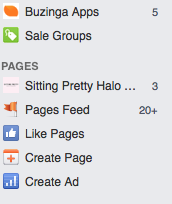
Then build up your page!
From a professional standpoint, we’d recommend spending some time thinking about your profile image and cover photo.
Canva is a great tool for designing Facebook cover photos if you don’t have access to a designer.
If you haven’t liked us on Facebook yet, head over and check out our page!
3) Design your advertisement
Choosing the “right content” or the “best content” on the first go is pretty much impossible.
There are 3 different form of Facebook ads you can design at the time of this post.
- 1 Image
- Carousel Ads
- Video
Best practice for each advertisement
1. Images
Make several variations of the same ad so you can test which image, heading or copy has the highest ‘conversion’ or ‘click through’ rate.
Start by creating 5 of the same ad, with the same copy (headline, etc.) but using a different image. This will help us to later understand which image renders the best result.
Hack: Test lots of images because they are usually the core factor that influences click-throughs and conversions. They say that each month you should test up to 30 images.
Thank god for Canva….
Hot Tip… Facebook will only let you use an image if less than 20% of the image is covered in text!
After the first ad launch you really have no idea what your audience will respond best to, so try anything and everything.
2. Facebook Carousel Ad
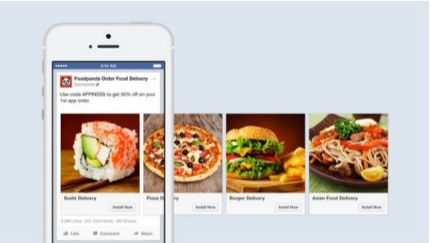
Facebook Carousel Ad
It’s really important that when you build a Carousel Ad that you tell a compelling story or offer very attractive images.
Up to 5 images is the benchmark for engagement, anything more than this and you’ll lose the interest of your audience.
3. Video
Video is the cheapest form of engagement content on Facebook with the cost per view at around $0.10 a click. Everyone LOVEES video, especially when you make something epic and emotionally engaging.
But it can cost a fair bit to make a video.
There are some greats tools on Envato you can buy for a DIY mobile app video that are pretty cool, cheaply priced, just alot of skill learning involved.
Remember to have a call to action at the end of your videos.
The Framework to Building a Facebook Advertisement
So the visual content part of your ad is the fun bit, the hard part is actually writing the advertisement.
I like to follow the AIDA acronym when creating copy for advertisements.
Attention: How are you going to get your audiences attention!
Interest: What about your ad is actually interesting?
Desire: You need to convince your audience that they NEED to download your app!
Action: Lead your customers to a call-to-action. Facebook has about 10 CTA’s such as, Learn More, Shop Now, Quote Here, Download etc etc.
4) It’s time to build your ad!
When you click “Create Ad,” you will be prompted with a choice of campaign objectives.
This will be easy to choose as you’ve already set your goals.
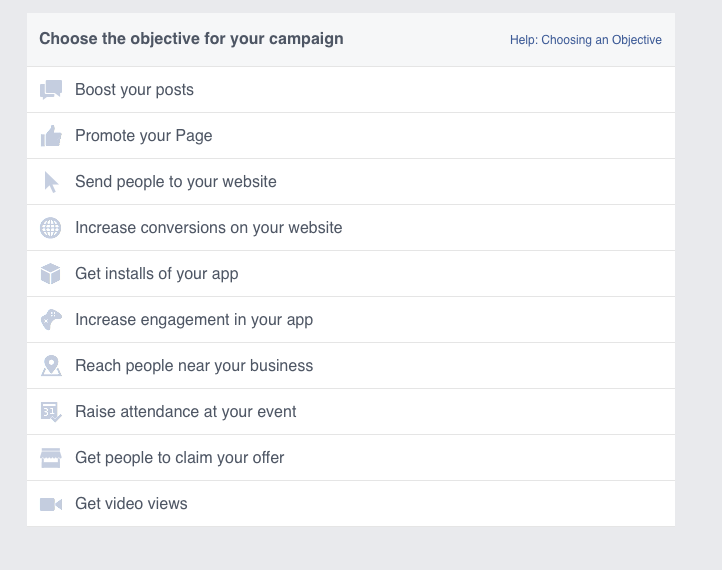
Facebook is consistently updating the options for behaviour, demographic and interest targeting, to the point where Facebook knows how much you earn..
Hello bog spenders!
As an example, you can choose to match the interests of your audience with the interests associated with your app, such as fine dinging.
This data is collected by Facebook based on the users search history and activity.
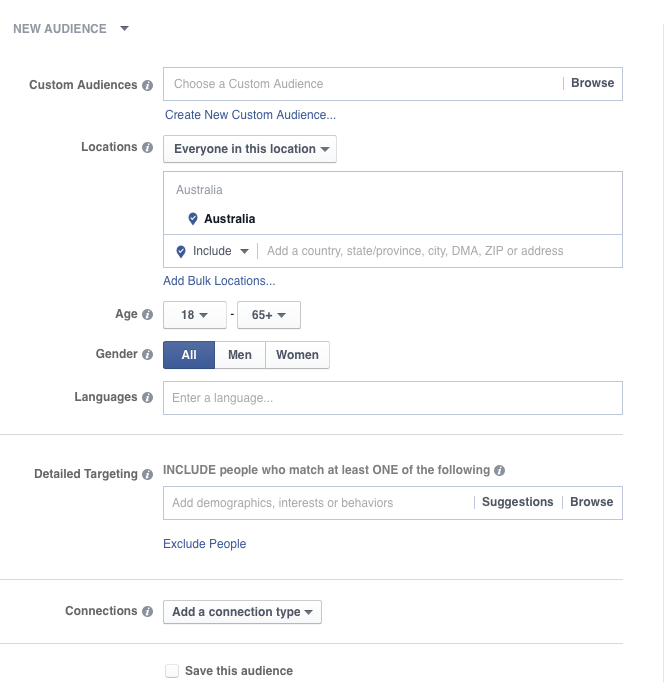
Facebook Ad Targeting
In the behavioural segment you can narrow it down to what mobile phone your audience uses!
If your app has only been released for iOS then you select “iPhone Users.”
Its seriously awesome! And slightly creepy.
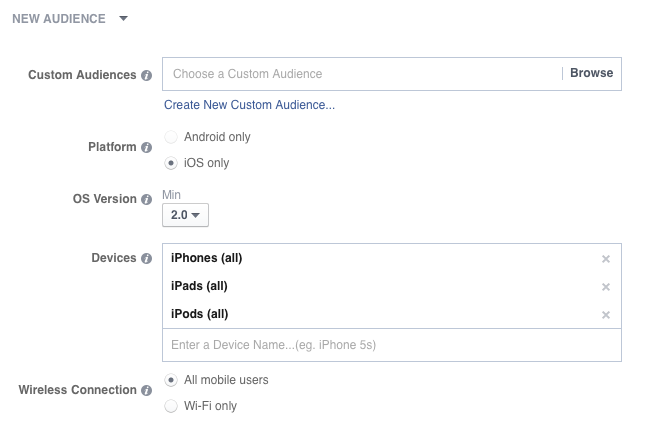
Make sure that when you start advertising you begin by spreading your audience wide (very few segments) so that you can keep costs low in the beginning.
By doing this you can start to analyse the user behaviour through the use of Mobile App Analytics Tools and find out which of your users are most engaged.
Then refine your ad targeting criteria and hone in on these specific types of users.
The next step is to simply upload your content & images, set your budget and you are ready to go!
Hack: A really good idea is install Facebook’s Conversion Pixel (a tracking code) which you can find in the campaign manager settings.
You add this to your website/app code (HTML etc – follow the prompts) so Facebook can track how many people clicked on the advertisement and then visited your website/app.
5) Post Ad Launch
The Ads manager (see above image) collects key metrics such as Cost-Per-Conversion, Reach, Total Spending, Cost Per Page Like, etc.
Tip: For more information on metrics, check out this post by Mashable.com on What metrics matter.
Within two or three days of launching your ad, you can already see which ads are working best or what is costing you more than you wanted to spend.
Alternatively you can cry at how much you accidentally spent, or throw a party because you nailed it first go!
But seriously, look at the variations of your ad (at this stage the only variation between ads should be the images). Which ads are working the best?
Pick out the top 1 or 2 and scrap the rest.
Now create 5 variations of the ad copy for each of the images to test which ad copy works best. Start again at step 3.
This is what I like to call the ‘Single Greatest Gift’ of Digital Marketing; the gift of “optimisation.”
You could spend $100,000 on a Billboard in Flinders St and have no idea if people even saw it, let alone know if it resulted in even one conversion.
But with online marketing, you can essentially re-design that billboard 100 times a day until you can see that it is resulting in app downloads!
How About You?
What do you think? How many ads have you made? How many tests did you do? Which ads worked best?
Share your secrets with me in the comment section below.
On an endnote: If you are experiencing success with your marketing campaigns, but your app is still failing, it may be that the user experience is delivering a poor…experience.
Check out this article: How to Get Real Users to Test You App and learn about how you can draw insights from REAL people.
Whilst your commenting, grab our free resource and start planning your campaign!