Post Launch Hack: What To Do In The First 30 Days Your App Is Live
At Buzinga App Development, we talk a lot about the steps startups need to take in order to launch their apps fast and with a massive impact.
If you’ve been following the advice on this blog and reading our value-packed eBooks, you’ll have launched in a good place to be seeing a generous amount of app downloads already.
Read The Ultimate Pre-Launch Checklist You Must Complete Before Going Live for a list of everything you need to tick off before pressing publish.
But today, I want to talk about what the next step is once an app has finally launched on the app store.
I’ve put together a similar checklist to the pre-launch one for immediately after launch.
Here are 5 steps you can take to support your app in that occasionally rocky first month after launch!
-
Collect user data for upgrades
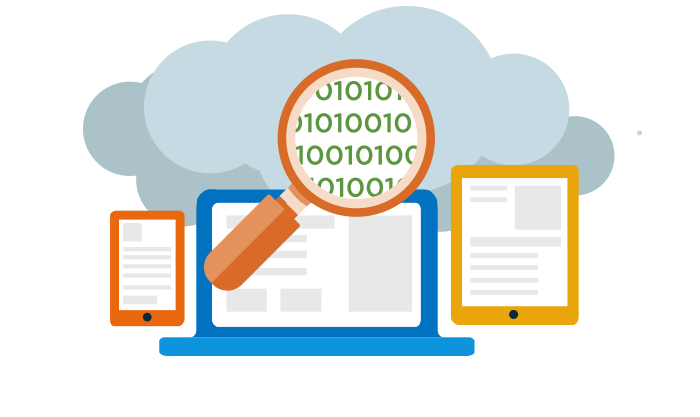
I highly recommend sussing out an app analytics service provider to track rich, detailed user data within your app once you’ve launched.
This will show you where user experience can be improved for the next update – how users are flowing through your app and responding to different screens, for example.
The other thing you need to be super aware of is whether there are any performance issues with your app.
Many startups with great app ideas aren’t technical wizards. And that’s fine, but it means they often don’t realise that bugs are a normal part of releasing a new app.
How often have you received an update for an app on your phone and one of the reasons given is “Bug Fixes”?
Facebook, Candy Crush, Uber…They all update every few weeks due to bugs.
You can prevent the worst of this by getting your app developed by a professional app development company who will test your app rigorously before launch.
Even with that though, all apps require ongoing maintenance.
Work closely with your app development company to work through any performance issues post app launch.
2. Reply to your user reviews
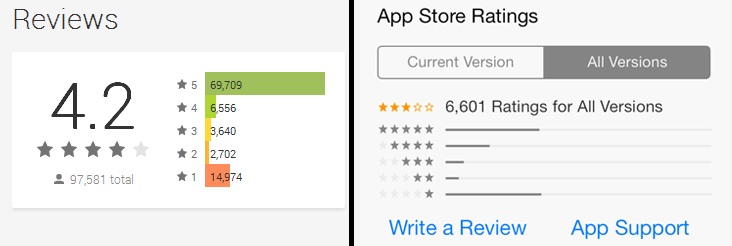
Replying to reviews shows your users you value their feedback, whether positive or negative!
Ensure you receive notifications whenever someone leaves a comment, question or complaint through any of your channels:
- Your website
- Your app store page
- Support email – Support@yourapp.com
- Social media accounts
Try and reply within an hour if you can! And NEVER delete negative reviews – it’s not worth the inevitable backlash.
Below is an example of how to handle a complaint that will make the user feel heard.
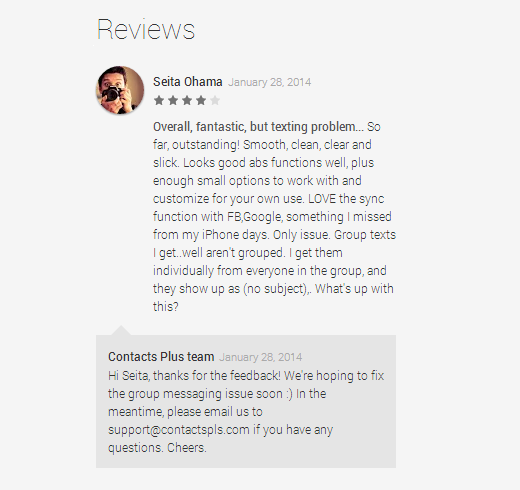
Your user reviews are just another great avenue to collect feedback for future app upgrades.
Paired with the user behaviour data from your app analytics, you’re an unstoppable data machine!
3. Optimise your app store page

App Store Optimisation is something you will be doing for your app’s entire lifetime!
If you’re getting a lot of traffic to your app store page that isn’t translating into many app downloads, you need to optimise your page.
Optimising your app store page makes your app more appealing and relevant to the visitor, making them more likely to install your app.
It also ranks your app higher in organic search results, bringing more traffic and downloads in constant cycle of greatness.
There are 6 key elements of your app store page that you should be monitoring and optimising:
- App name
- Icon
- Keywords
- Description
- Screenshots
- Reviews and ratings
Read The Marketer’s Guide To App Store Optimisation for actionable steps on how to optimise each element.
4. Monitor your acquisition campaigns

Your marketing acquisition campaigns should be in full swing now that your app is officially live.
But are you just going to watch your downloads go up and down and not do anything else about it?
I hope you said no…Because we all know that what you don’t measure, you can’t improve.
Carefully monitor where you app store traffic and downloads are coming from. This will show you where you can redistribute your marketing budget for maximum return on investment.
If you notice that 60% of your downloads are coming from one channel, you can funnel more money into that channel to see the same results on a bigger scale.
See also: Customer Acquisition: 5 Strategies To Reel In Your First 5000 Users
Also, check out How To Gain Actionable Insights From The Top 5 App Metrics for how to get the most out of your acquisition data.
5. Personalise your app review pitch email
![]()
As I outline in The Ultimate Pre-Launch App Checklist, I recommend that just before launch, email a few key media outlets with an exclusive that your app is about to go live.
Of course, your hustling shouldn’t stop just because the ‘exclusive’ is dead.
Now your app is out for all the world to see, you can encourage bloggers and online reviewers to review your app and share it with their community.
Head over to How To Get Key Influencers To Rave About Your App for advice on pitching your app to various press outlets.
Now, after your app has launched, personalisation is going to be even more important for attracting the attention of these reviewers.
At the bare minimum you should include in an outreach email:
- Your app’s pricing structure and unique selling proposition
- A link to your app store page
- A link to the video trailer if you have one – everyone loves video content!
- A link to your app’s press kit
To take it to the next level, put yourself in the position of the person you’re pitching.
What’s in it for them? What can you add to the email that will make it even more relevant to their audience?
Most people can sniff out that they’ve been sent a cookie-cutter email template from a mile away.
Make it personal by explicitly mentioning any of their previous work that resonated with you, or what you think separates them from other competitors in their industry.
Is there anything else you think I missed off this list? Let me know!
Where to go next
How To Rank #1 On The App Store
How To Double Your App’s Profits In 30 Days
Growth Hack: How Pinterest Soared To A $3.8B Valuation Without Making A Cent
How Instagram Became #1 Photo App In 8 Hours
Latest posts by Jason Coutsodimitropoulos (see all)
- Native Apps VS Hybrid Apps: Why And When To Use Each One - December 2, 2016
- 6-Month Outlook: What To Do While Your App Is In Development - March 15, 2016
- Post Launch Hack: What To Do In The First 30 Days Your App Is Live - January 25, 2016



